In this article:
- How our plans work
- Is it possible to use Cyberimpact for free?
- Where can I see my plan’s details, my invoices and the number of contacts for my current billing period?
- What happens to my plan if I add or delete contacts?
- Is it possible to change my plan?
- How payment works
- How to stop your monthly fees and go back to the free plan
How our plans work
Your monthly fees will be determined on two factors: the plan chosen (Free, Basic, Plus or Pro) along with your number of subscribers (number of unique contacts) in your account at your billing period renewal.
Your plan choice will depend on the features you need, your prefered delivery speed and the technical support you’re comfortable with.
You can send unlimited emails to your contacts with any of our plans.
You will always be invoiced based on your unique contacts. There’s no restriction in the number of groups you can create, allowing you to segment your contacts freely and efficiently. Even if an email address is associated with more than one group, it still counts as a unique contact and will be counted once. Contacts are cumulative during the current period.
With the Free plan, there is a limit of 250 contacts.
For Basic, Plus and Pro plans, there’s no limit to the number of contacts. However, the prices for these plans will vary, according to your contact plateau. See our plans >
Your plan will be renewed automatically each month on the same date (for example, the same day and time as your first invoice). It is possible to change your plan at any time.
The payment is made by credit card at the start of each billing period. Once the payment is done, you will immediately receive an invoice by email which also serves as a payment confirmation. If a problem occurs with your payment, you will automatically receive an email notification.
To see our plans and estimate your cost based on your number of contacts:
- Log into your account.
You can also look at our plans on our website here.
- Click on the gear icon on the right upper corner.
- Select My plan in the menu.
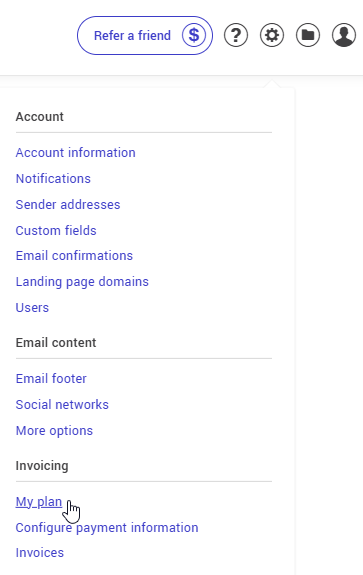
You will find your current number of contacts at the top of the page.
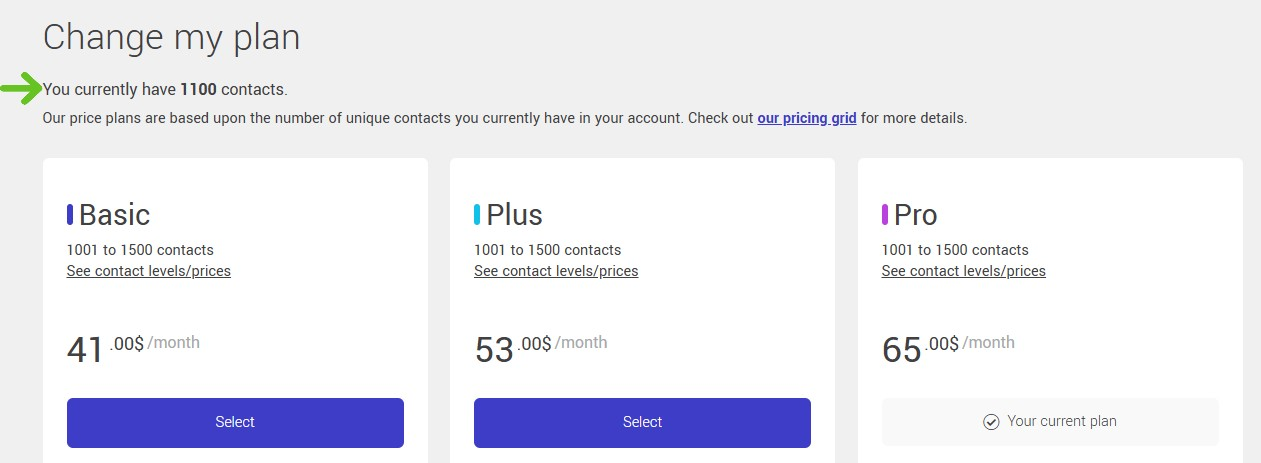
Under each plan, you will find details about your current contact plateau, its price and the features included.
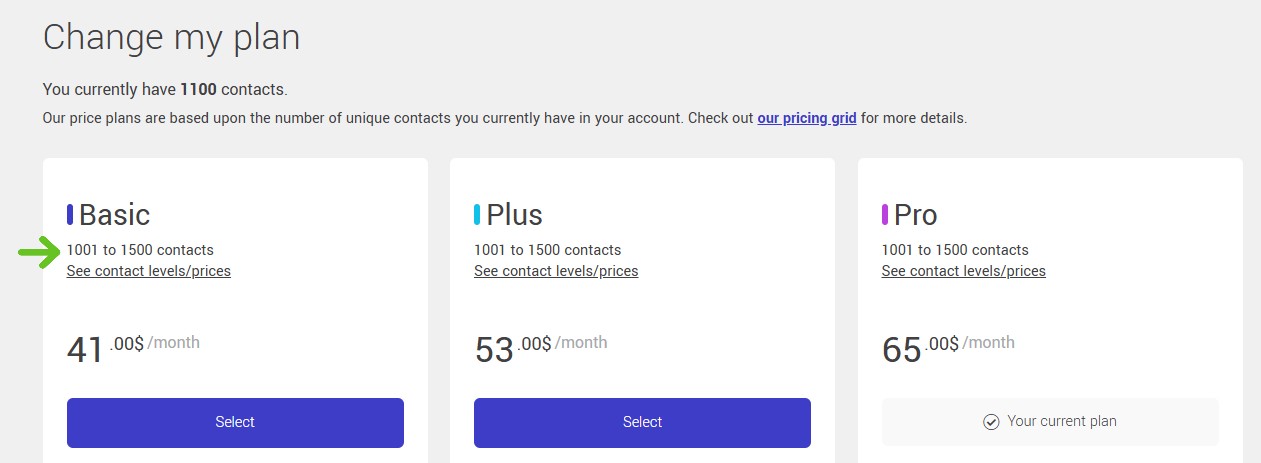
Your current plan is indicated by a check mark ath the bottom of the price table.
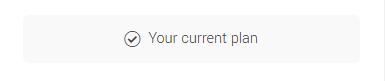
If discounts are applicable for the current period, the price after discount and its details are also indicated at the bottom of the table.
Is it possible to use Cyberimpact for Free ?
Yes, it is possible to use Cyberimpact for free. If you have 250 contacts or less, you can opt for the Free plan. You can keep this plan as long as you do not exceed the number of 250 contacts per month. It is also possible to have a paid plan, then go back to the Free plan. The Free plan allows you to send an unlimited number of emails to your 250 contacts, but some features such as the marketing automation and customer support are not available. However, when you open your account, you have a limited trial period for certain features (30-days of micro surveys and customer support).
Where can I see my plan details, my invoices and the number of contacts for my current period?
To view these information, login into your account and go to Dashboard.
On the right of your screen, click View my plan button.
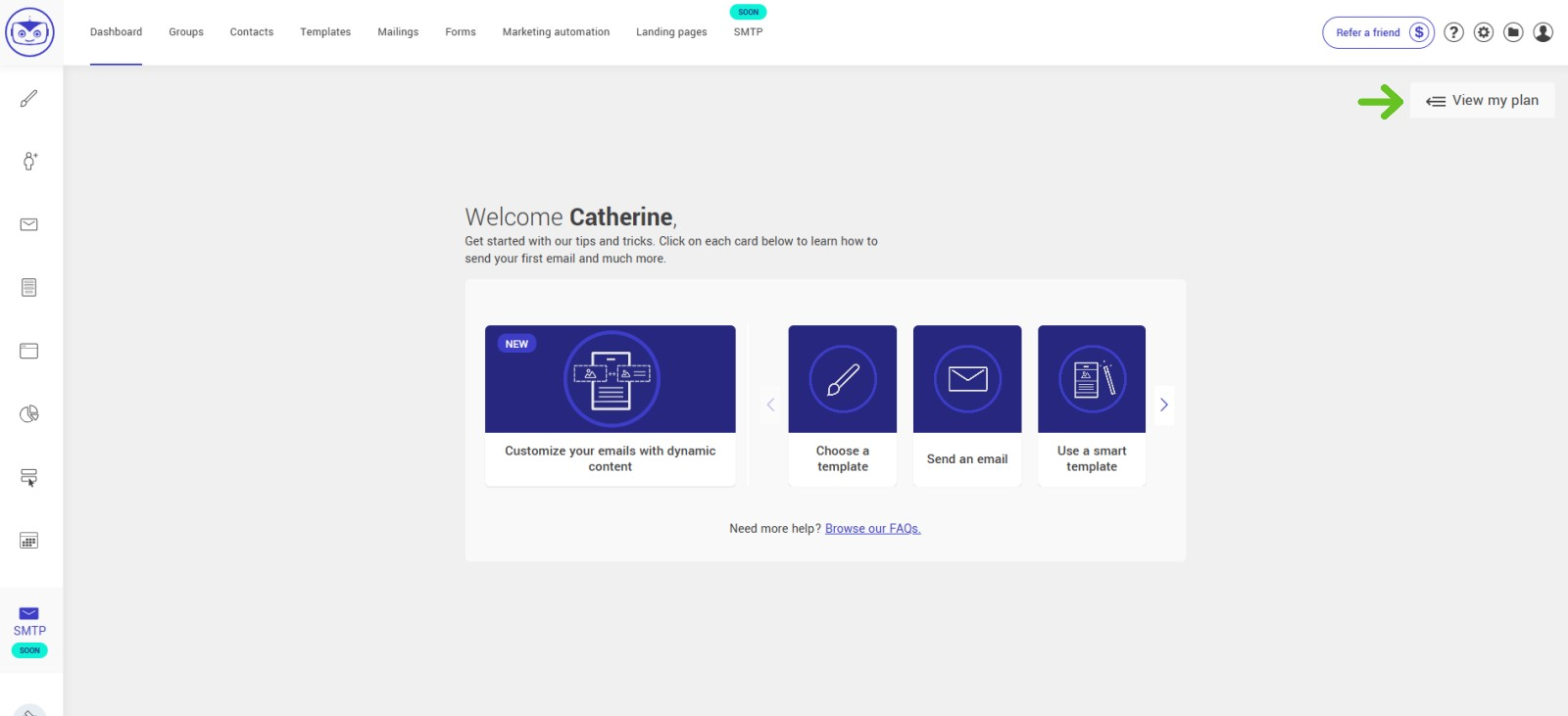
You will then see My Plan section which shows the current plan, the current contact plateau and the features included or not in your plan.
.png)
Follow these hyperlinks to learn how to:
- Get more details about your plan
- Follow your number of subscribers
- View the fluctuation in my numbers of contacts during my last billing periods and my invoice
How to get more details about your plan
In My plan section, you will find your current plan type, your current contact plateau (the maximum number of contacts you can have in your account before you exceed your limit of contacts for the current billing period), your delivery speed and other features included or not in your plan. Click the button Switch plan to see the other plans available, their prices and change your plan.
How to follow your number of subscribers
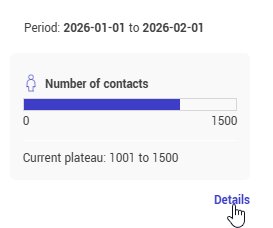
To see the details on the number of contacts, click on Details.
On the Previous Periods page, you will see the total number of subscribers counted during your period (number of subscribers present at the beginning of the period + additions), the number of subscribers removed during the period and the estimated number of subscribers remaining at the beginning of the next period. You will also see information from previous periods.
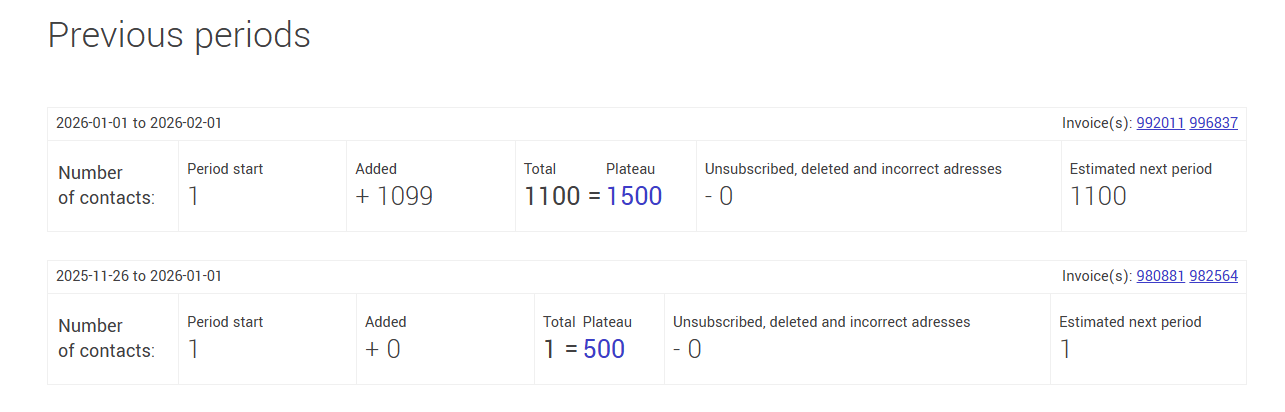
How to view the fluctuation in my numbers of contacts during my last billing periods and my invoice
To see your previous periods history with the fluctuation of your number of contacts and your invoices, go to:
- The Dashboard, in My plan section and click on Details.
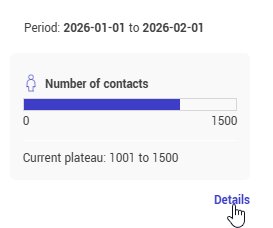
- View the fluctuation history of your contacts for each period and to view the invoices, click on the invoice number in the upper right corner of the period.
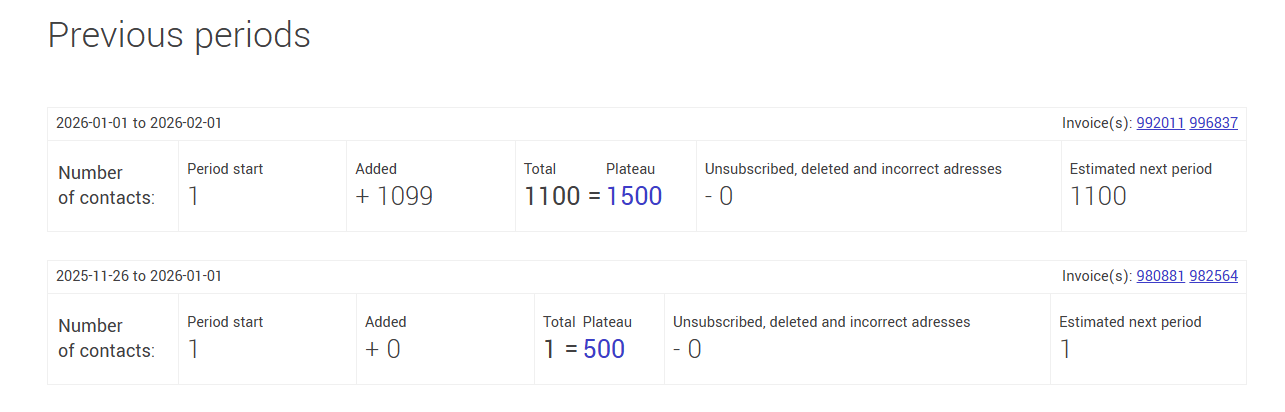
To only see and dowload previous invoices:
- Click on the gear icon, on the upper right corner and select Invoices.
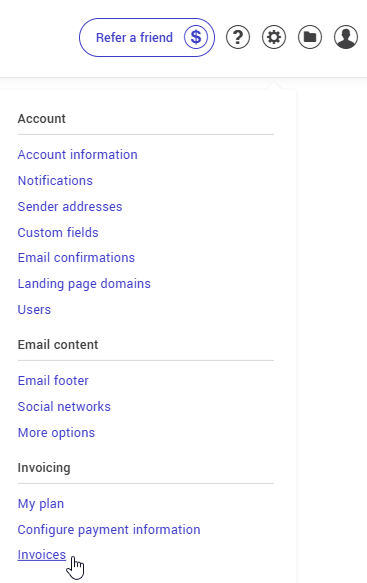
What happens with my billing if I add or delete contacts?
Each month, your plan price will automatically be adjusted depending on the number of contacts in your account. You will find below a description of what happens when you add or remove contacts during a billing period.
Increase in contacts
If the number of contacts you’re adding exceeds the current maximum number of contacts allowed in your contact plateau, your plan will automatically adjust and you will be invoiced for the difference between your old level and the new one.
What happens when you exceed your contact plateau when importing new contacts
During the importation process, if the number of contacts added exceed your current plateau of contacts, the system will notify you and will ask you if you accept the new fees for the next contact plateau to complete the importation. If you refuse, the importation will be canceled. If you accept, the importation will be completed and you will be billed immediately for the difference between the previous contact plateau and the new one.
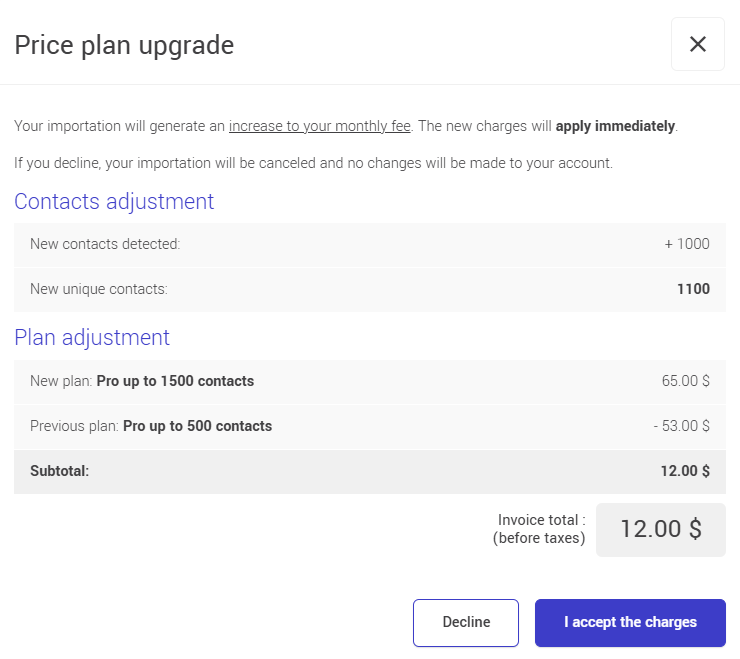
Deleted contacts
When a contact is removed from your subscribers list (for example, a deleted email address, an unsubscribed email address or incorrect addresses from a mailing), it will be removed from your number of contacts at your next billing period.
For example, your current period started on October 5th and your contact plateau allows you to have up to 1,500 contacts. You had during your current period a total of 1,342 contacts in your account. On October 28th, you delete 500 contacts. Your total of contacts will remains at 1,342 contacts until November 5th and you won’t be able to add more than 158 contacts without exceeding your current plateau of contacts. If there’s no change, on November 5th, when the system will verify your current number of contacts, it will count 842 contacts and you will be charged for the contact plateau up to 1,000 contacts.
Is it possible to change my plan?
Yes! You can change your plan anytime. How to change your plan >
How payment works
Your subscription will automatically renew every month based on the number of unique contacts (subscribers) in your account. Payment is made by credit card at the time of monthly renewal. We accept Visa, Mastercard, Amex, prepaid credit cards and Visa debit cards. Upon payment, you will receive your invoice by email which also serves as payment confirmation.
