In this article:
Are groups necessary?
Yes! Mailings cannot be sent directly to a contact, only to groups. This is why groups are important. Also, having groups allow you to target your contacts depending on their category (for example; by language, field of interest, or by geography).
Creating a group
- In the "Groups" menu, click on "New group".
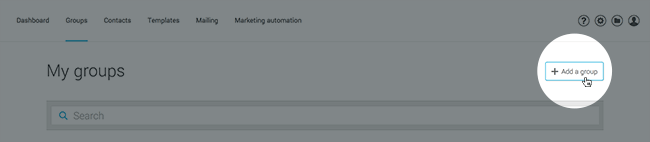
- Enter the name of the group.
- Select the group type (static or dynamic) and choose if your group should be private or not (if you choose this last option, your group will be public). If you are not certain what type to choose, we suggest leaving it as a "private" group (you will find below more information about public and private groups).
- Click "Save" to create the group.
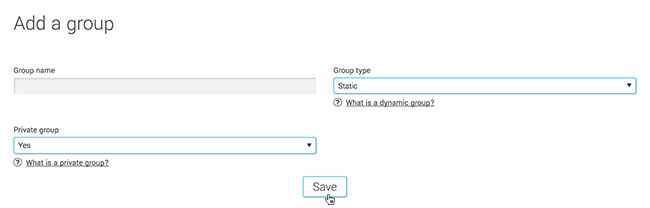
The difference between public and private groups
The notion of private or public group is important for contacts who unsubscribe.
A contact in a private group can click on the unsubscribe link at the bottom of a letter and will be directed to a confirmation page. They will also receive a confirmation email and will be entirely withdrawn from your list and transferred to the unsubscribed contacts.
A public group will not immediately withdraw contacts from your list. A contact in a public group who clicks the unsubscribe link at the bottom of a letter will also receive a confirmation email, however, they will be directed to a form allowing them to choose the group or groups they wish to unsubscribe from. The contact will also have the choice to completely withdraw their email from all lists and will then be transferred to the unsubscribed contacts. This method allows a contact to select which group they want to be a part of and what communications they still wish to receive.
When deleting a group
The contacts of the group will not be deleted. However, if they were not assigned to any other group they will become ungrouped and you will not be able to send them any mailings until you associate them with a new group.
Note : You will not be able to delete a group if said group is linked to a subscription form or a marketing automation scenario. If the group you wish to delete is linked to a subscription form, you will need to edit your form before deleting it. To learn how to edit your subscription form, click here.
