Duplicating a group allows for quickly creating a new group from an existing list. This method preserves the integrity of the main group while making necessary adjustments to its copy, such as adding or removing contacts, or modifying group criteria, especially for dynamic groups. By combining this feature with tools like advanced search, it's possible to effectively segment your contacts and build targeted lists for creating personalized mailings.
To duplicate a group:
- Go to the menu and find the group you want to copy.
- Open the menu located to the right of the group and select the Duplicate option.
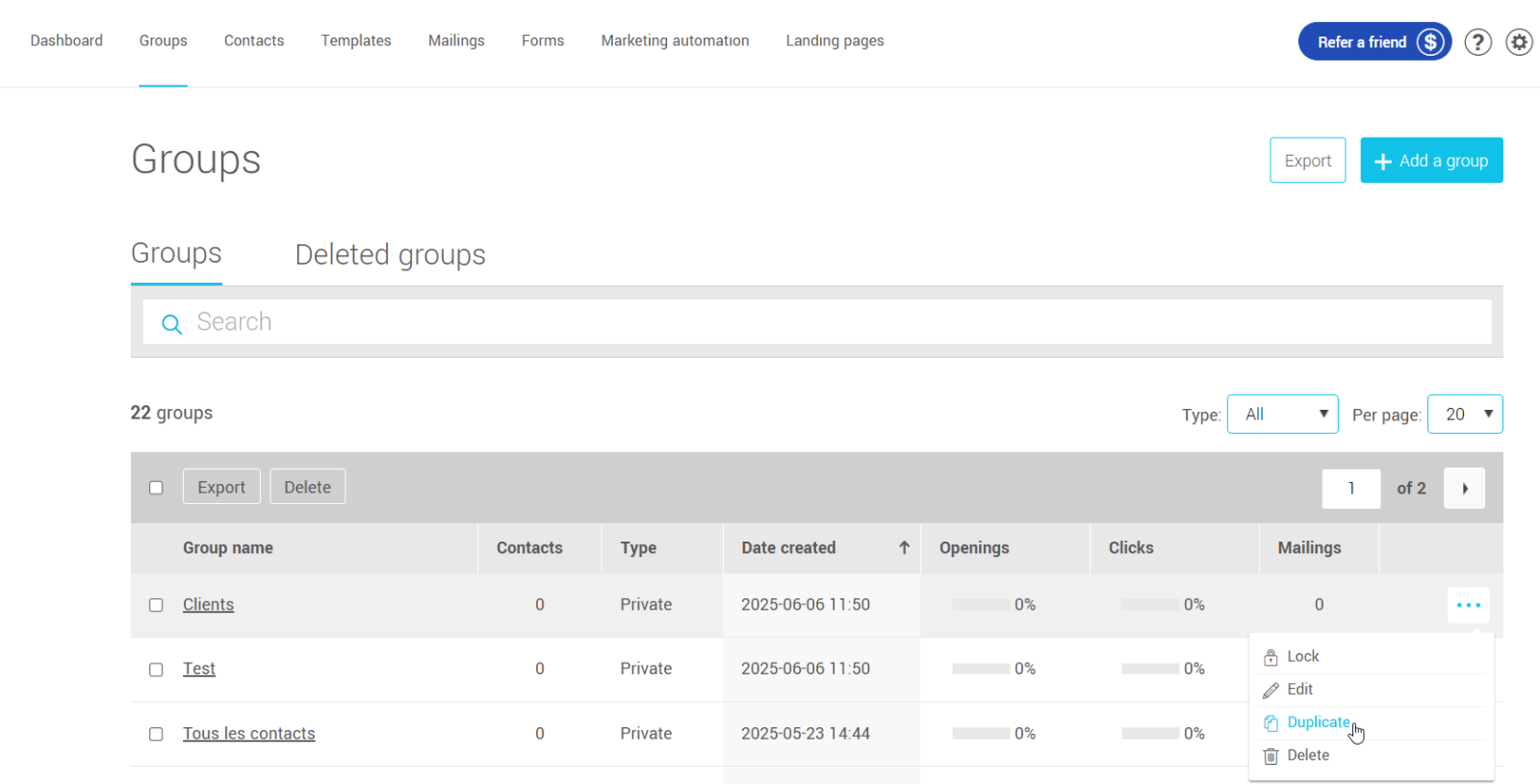
- Modify the name of the group copy and adjust its settings (e. g., the group type, its visibility or its criteria), if need be.
- Click Save to start creating the new group.
If it's a dynamic group, the contact list of the new group will be updated based on the criteria you've chosen.
If it's a static group (private or public), the new group will be created and will include the same contacts as the duplicated list.
