In this article:
How to change your plan
You can change your plan whenever you want.
To change your plan :
- Log into your account.
- Click the gear icon on the upper right corner of your account and select "My plan" in the menu.
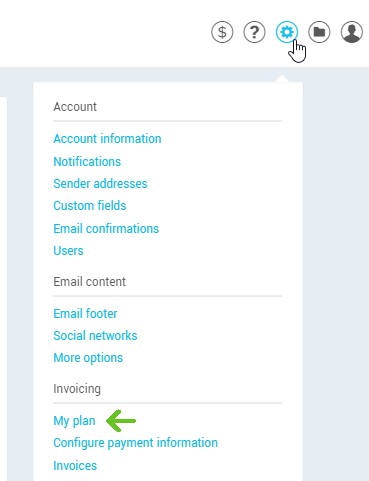
or
From your Dashboard, in My plan section, click the "Switch plan" button.
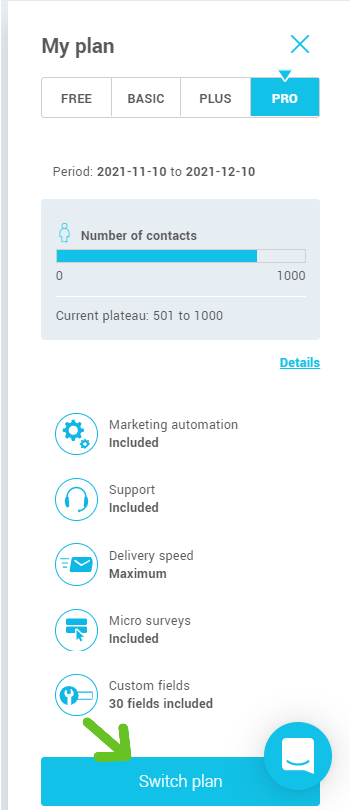
- Click the "Select" button below the plan you wish to choose.

- Select, if needed, when the plan change will be effective and confirm your change.
When going from a free to a paid plan, the upgrade will be effective immediately.
When upgrading your current paid plan (going from a Basic to a Plus plan, for example), you can decide to upgrade your plan now, or for the upcoming period. If you make the change immediately, you’ll receive an invoice for the difference between your new plan and your previous plan. A payment confirmation will be sent to you by email at the billing email address in your account.
When downgrading your plan (going from a Pro plan to a Basic plan, for example), the change will be effective only for the upcoming billing period.
Do I need to change my plan if I want to add contacts?
Do you have a free plan at the moment?
Since it’s impossible to have more than 250 contacts on a free account, it will be inevitable to choose another plan if you wish to add contacts and will go over the limit. If you do go over the limit of the free plan when importing a list, the system will invite you to choose between our paying plans and enter your payment informations to complete the importation.
Note: If you have a subscription form on your website or social medias, we suggest you upgrade to a paying plan (Basic, Plus or Pro) before reaching the limit of the free plan. When going over the limit of the free plan because of subscriptions from a form, you’ll be informed by email and your mailings will automatically be blocked until you select another plan. Choosing a paid plan before reaching the limit of the free plan will prevent your mailings from being blocked unnecessarily.
You already have a paid plan?
If you simply need to add new contacts to your account and move to a higher contact level, simply import your contacts, accept the importation and the adjustment will be billed automatically. To learn more on the effect of contacts movement on your invoice, click here.
