In this article:
What is a dynamic group?
A dynamic group is a group to which contacts are automatically added when they meet a set of selection criteria specified during the group creation process. The application automatically updates dynamic groups.
Difference between a static and a dynamic group
A static group is a group to which contacts are manually added. For example, contacts can be added to a static group by the importing process, by being added via the "add to group" option, or through a subscription form.
Why should I use dynamic groups?
A dynamic group is used to segment its subscribers in an automated way of better targeting contacts, and reducing management time related to creating a mailing. With the automated updating, rest assured that all contacts meeting the selection criteria will be selected as recipients for a mailing, even the most recent subscribers.
For example, you could create a dynamic group from a list of clients from the Montreal region who speak English. To do this, you need to have entered this information in the contact details in a custom field. Your dynamic group should look like this:
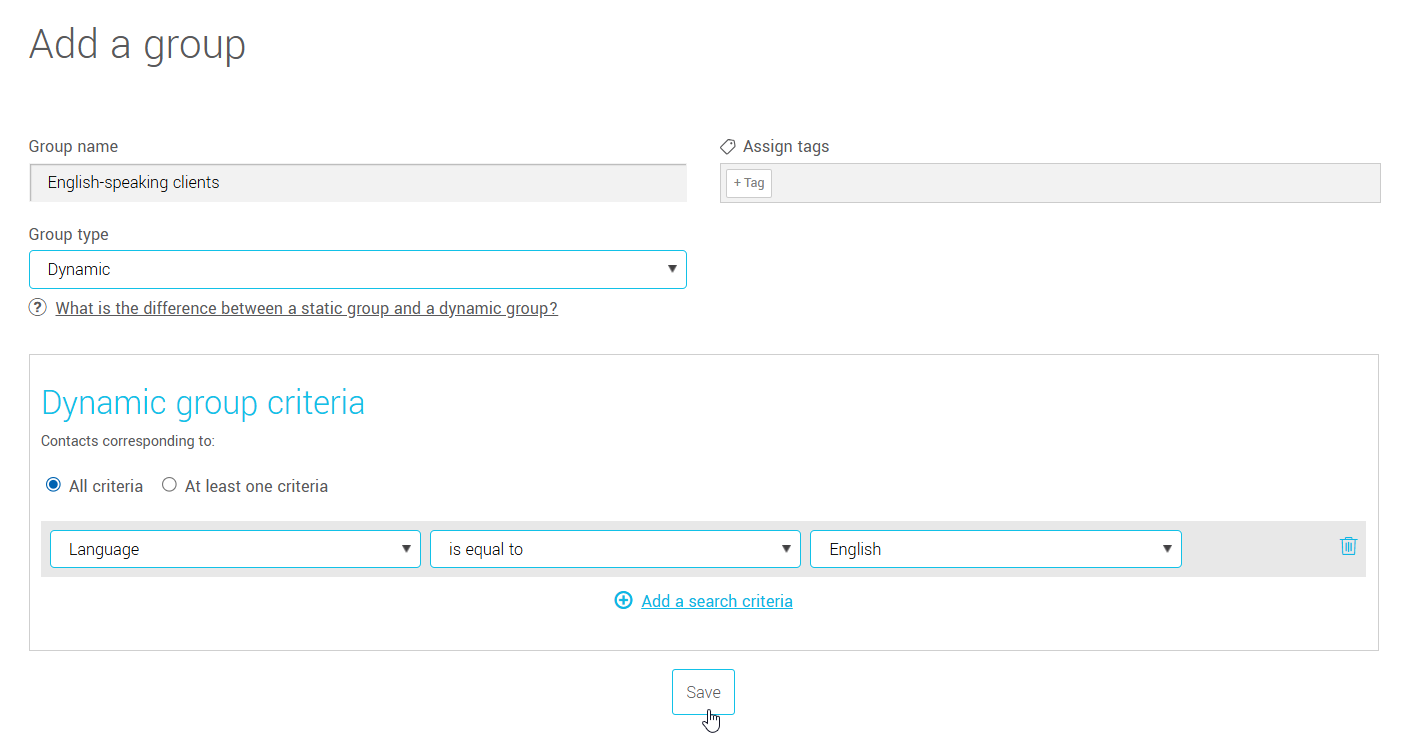
With customized targeting, better conversions and open rates are expected, which will have a positive impact on your sales.
How to create a dynamic group
There are two ways to create a dynamic group:
From groups menu > New group
- In the menu, click Add a group.
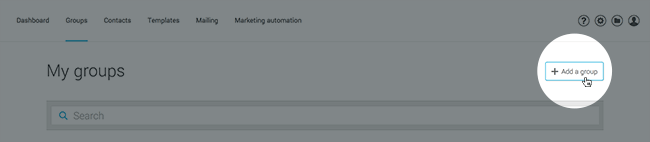
- Name the group and select Dynamic from the group type drop-down.
- Following this, a selection of criteria for the group will appear. You can set up to 20 criteria to target your recipients.
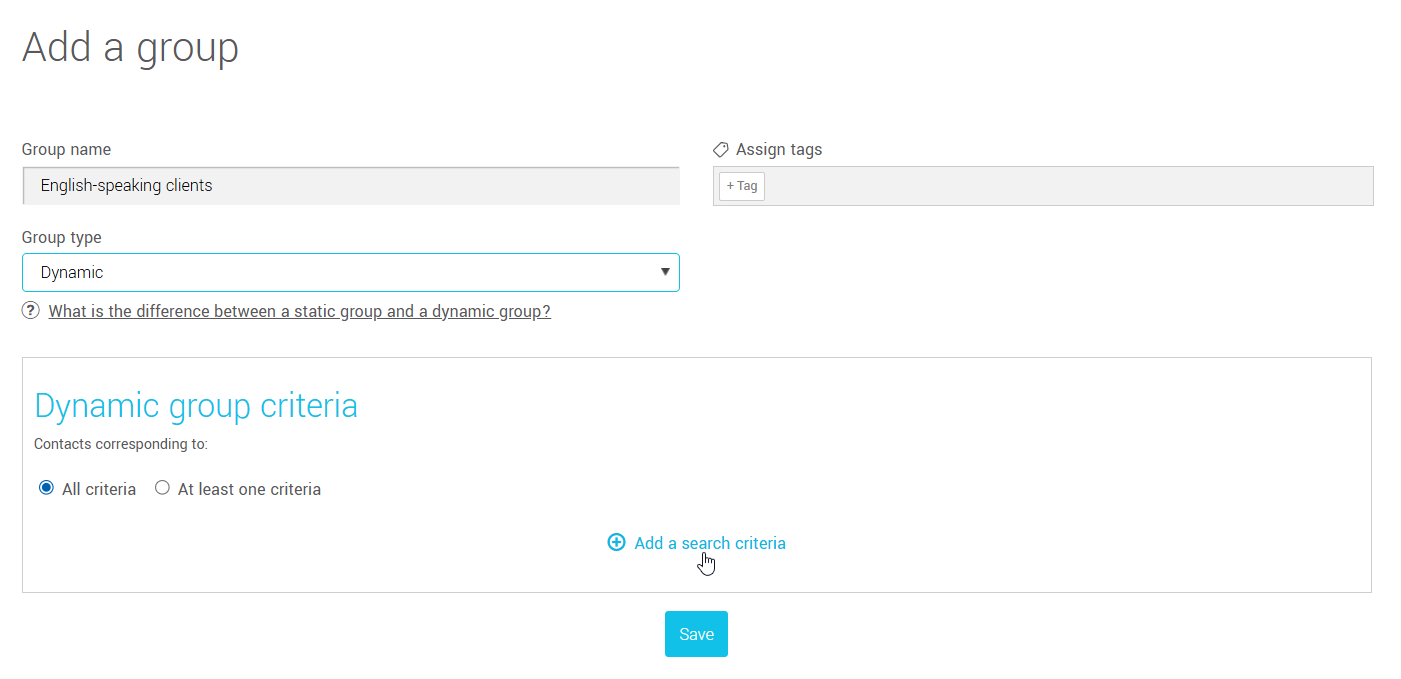
- Click Save.
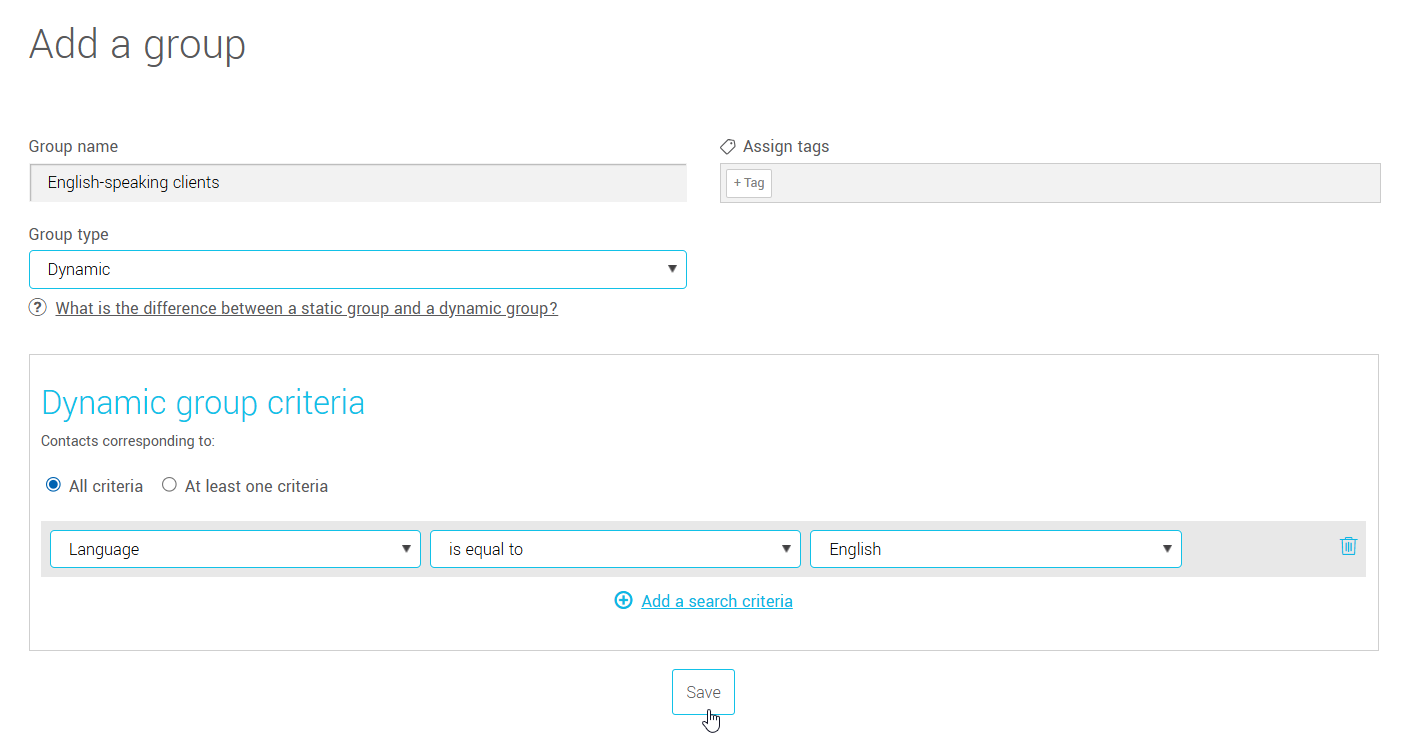
From the results of an advanced search of contacts
- Go to the menu in the Subscribed tab.
- Click on the Advanced search link next to the search field.
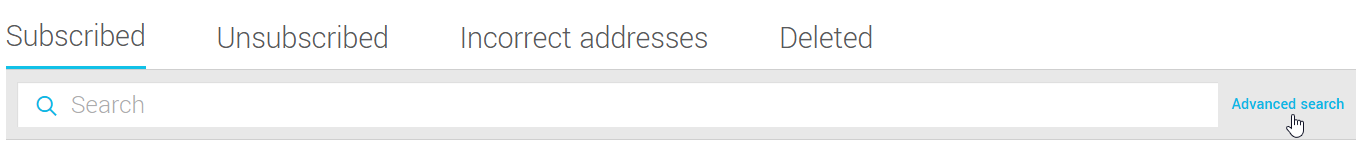
- Once the advanced search fields are open, you can add up to 20 search criteria. Then, click on the Search button to filter through your subscribers. The results will show the number of contacts who meet your search criteria.
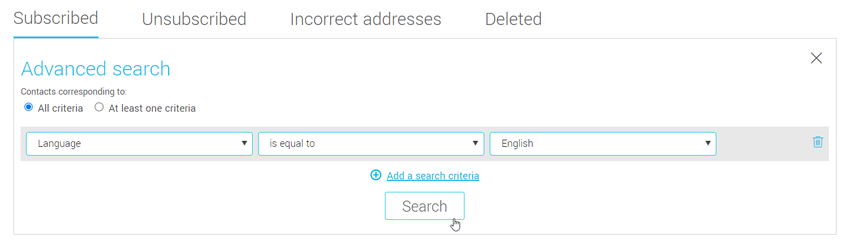
- You can then click the Convert search criteria to dynamic group link to create a new group from your search results.
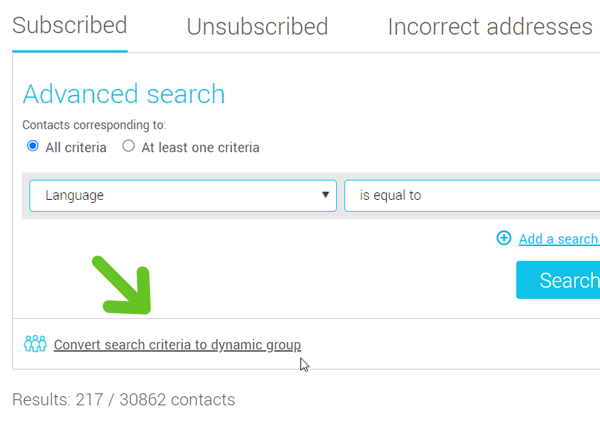
- Simply enter a group name in the popup box that will open and click OK.
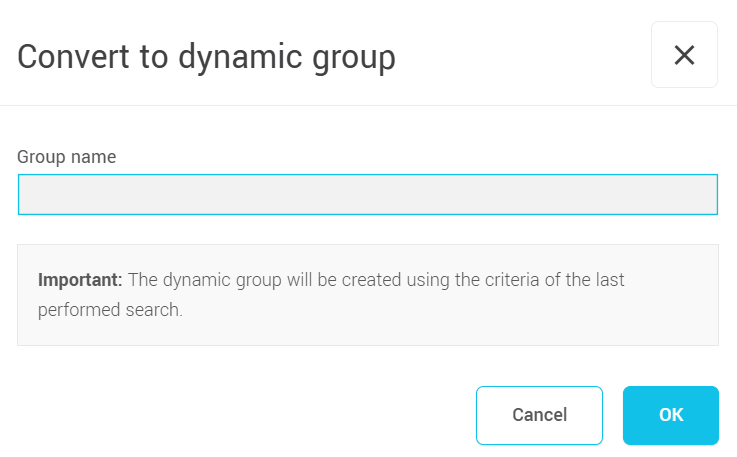
Edit a dynamic group
Go to the menu. In the groups listing, click the Edit option in the action menu at the end of the row you want to edit. You will have access to your selection criteria that you’ll be able to change if you’d like. Make sure to save your changes after editing.
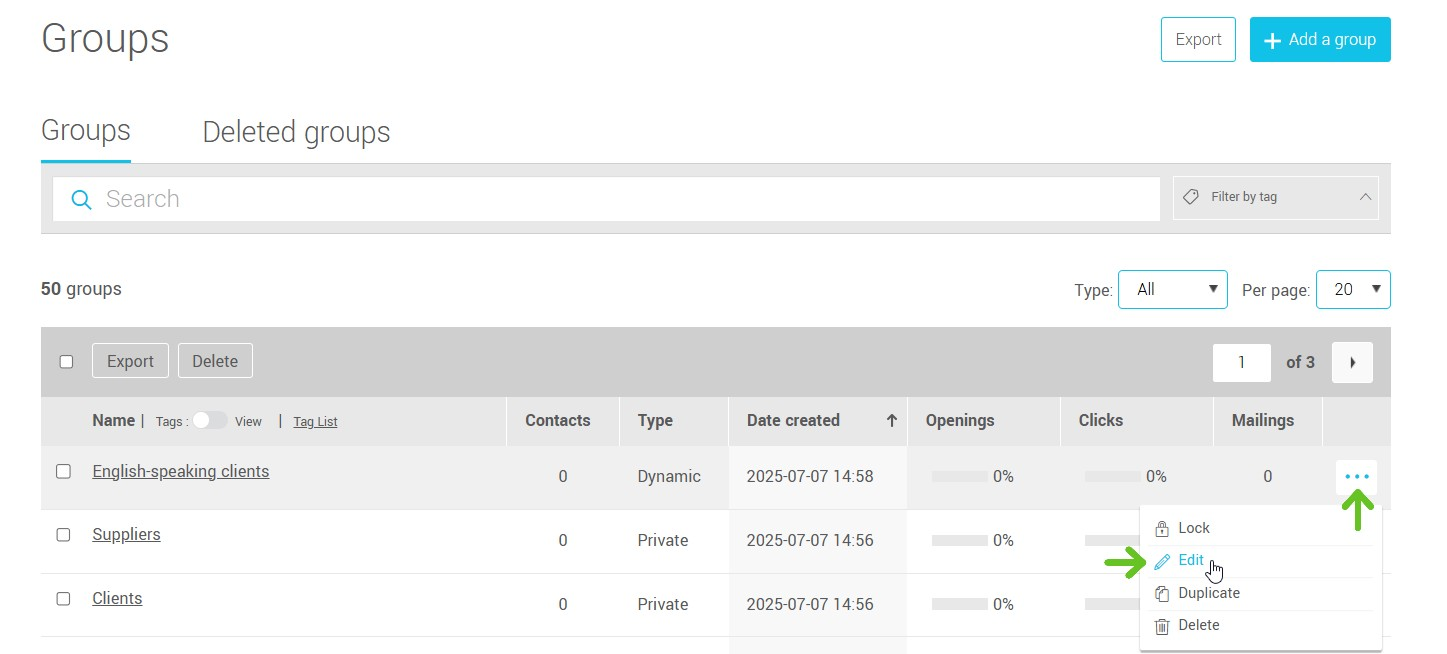
Delete a dynamic group
Deleting a dynamic group is the same as deleting a static group. Go to the menu. In the groups listing, click the Delete option in the action menu at right of the group you want to delete.
If I delete a dynamic group, what happens to the contacts belonging to it?
These contacts will not be deleted. They will remain linked to the other groups they belong to. If they don't belong to any other group, they will simply become ungrouped contacts and you will not be able to send them any newsletters until you link them to another group.
Learn more about ungrouped contacts
Updating of dynamic groups
Dynamic groups are updated automatically by the application based on the defined criteria. They refresh themselves at regular intervals or in response to certain trigger events.
It is also possible to manually force an immediate update using the Refresh Now button, available from the group’s detail page.
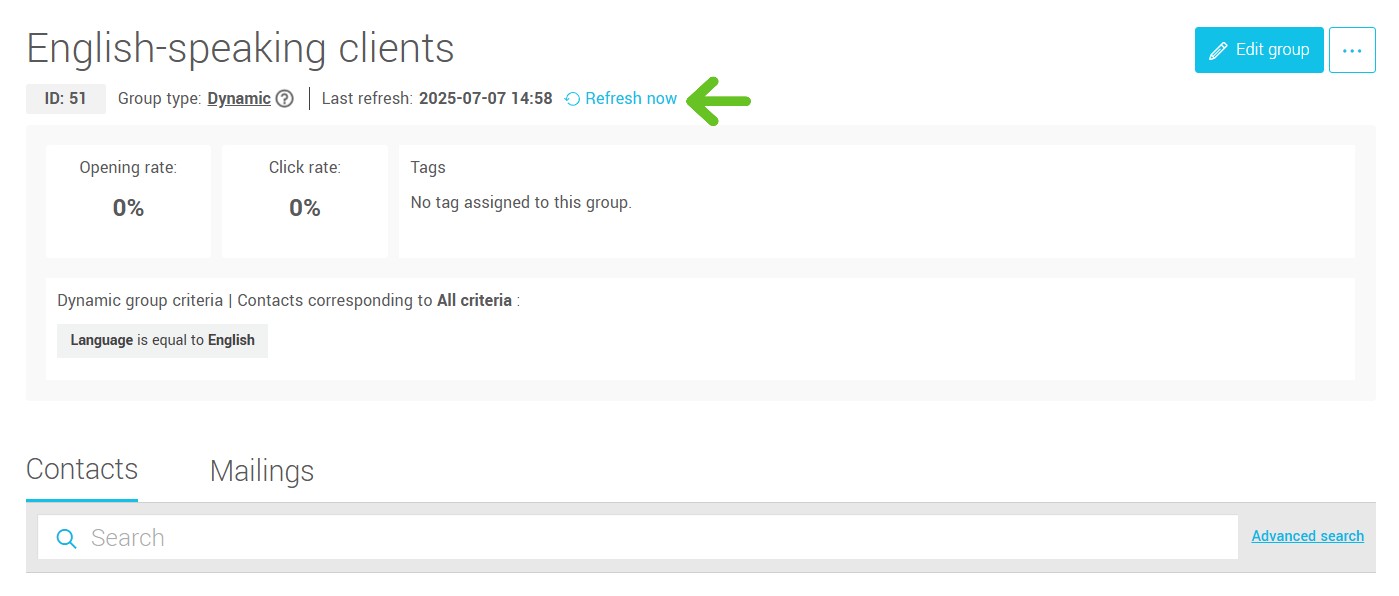
This button allows you to update the group immediately based on the defined criteria.
A 30-second delay is required between each manual refresh.
What is the refreshing ?
The refresh process is the automated update of a dynamic group by the application. During this process, any contact that meet the group’s criteria is selected and added to the group. The date and time of the last refresh of a group is displayed in the top left-hand corner of the details page of your dynamic group.
.png)
When does the refresh happen?
The refresh your dynamic groups is automated at regular intervals, as well as following certain trigger events. You can also manually refresh the group using the Refresh now button, if needed.
Automatic refresh at regular intervals
The application automatically updates a dynamic group about every 9 hours. No action on your part is required.
Trigger events
Some actions will trigger a group update. Here is the list of trigger events following which the application will refresh a dynamic group:
- When it is created
- When changing its criteria
- Just before a mailing of which it is part starts
Please also note that after importing a list of contacts, all your dynamic groups will be automatically updated.

.png)