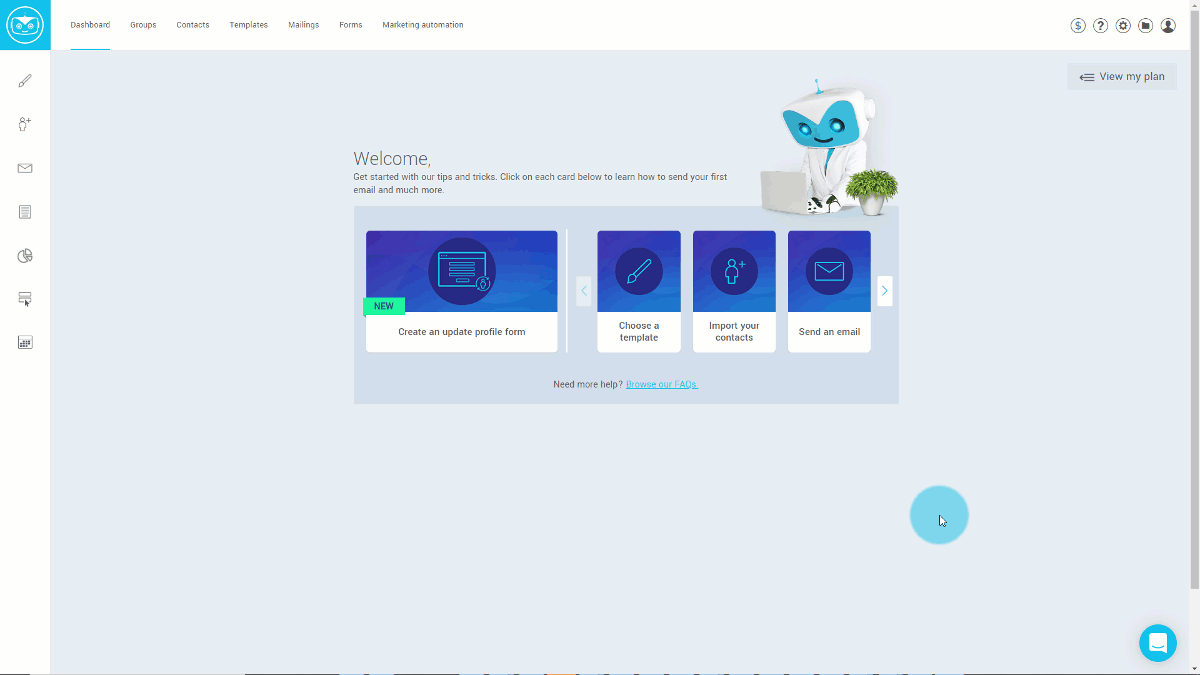step-by-step
To authenticate to the Cyberimpact API or use Zapier, you will need to generate an API token (also called a JSON Web Token). These tokens are a safe way to access your account and transmit information between it and another application. To communicate with our API, you must inserted your API token into the header of your HTTP programming requests using the Authorization: Bearer YOUR_TOKEN method. If you are using Zapier, you will need to copy and paste it into your Zaps configuration at the appropriate step. You can view and manage your API tokens via the menu. Each API token is valid for 10 years. If one of them is no longer needed, you can simply delete it.
How to create an API token
To create an API token, follow these steps:
- Connect to your Cyberimpact account.
- Go to the .
- Click the + Create a new API token button.
- In the API token window, click Copy to clipboard.
Then, use this token in the HTTP authorization header for your calls to the API or in your zaps.