In this article:
One of your contacts contacted you to let you know they've unsubscribed but would like to be added back to your mailing list? Don't panic! While you won't be able to add them manually to your subscribed contacts, here are two ways your contact can add himself back on your list!
Ask them to go in the unsubscription confirmation email
When a contact clicks the Unsubscribe link at the bottom of an email, a window will appear in their browser and display a confirmation for the unsubscription. An email is automatically sent to their email address to further confirm they were unsubscribed. This email contains a link your contact can click to subscribe again if their unsubscription was a mistake.
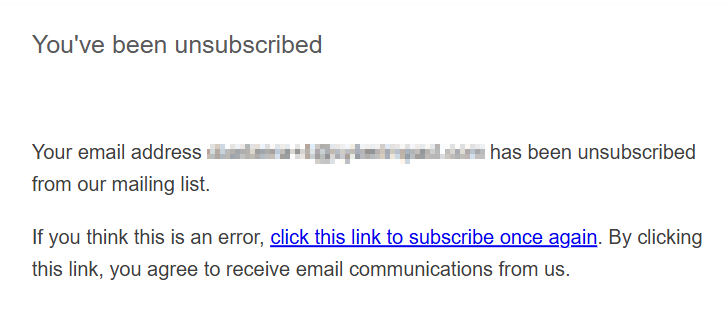
If your contact no longer has access to this email, invite them to subscribe with a subscription form
It's indeed possible for your client to go through a subscription form to subscribe to your communications again as long as that subscription form was generated in your account.
You can generate a form directly in your account. Hosted forms are fast and easy to generate. You can share your hosted forms quickly by sharing their URLs with your clients. Once they have confirmed their subscription by clicking the link sent to their email, they will become subscribed again. The advantage of this method is that they'll have to confirm their consent, therefore granting you an express consent.
Learn more about our signup forms >
If neither options are available...
You can send us an email. To do so, click on the link For Technical Support at the bottom right of your account. Include in your email if possible a proof of your client's consent (such as an email, coming from the email you wish to subscribe again) and we'll be able to help you.
Note that the consent of the contact will automatically be classified as Implied, no matter what the previous consent was when using this method. It will be up to you to prove the consent of your contact from there.
