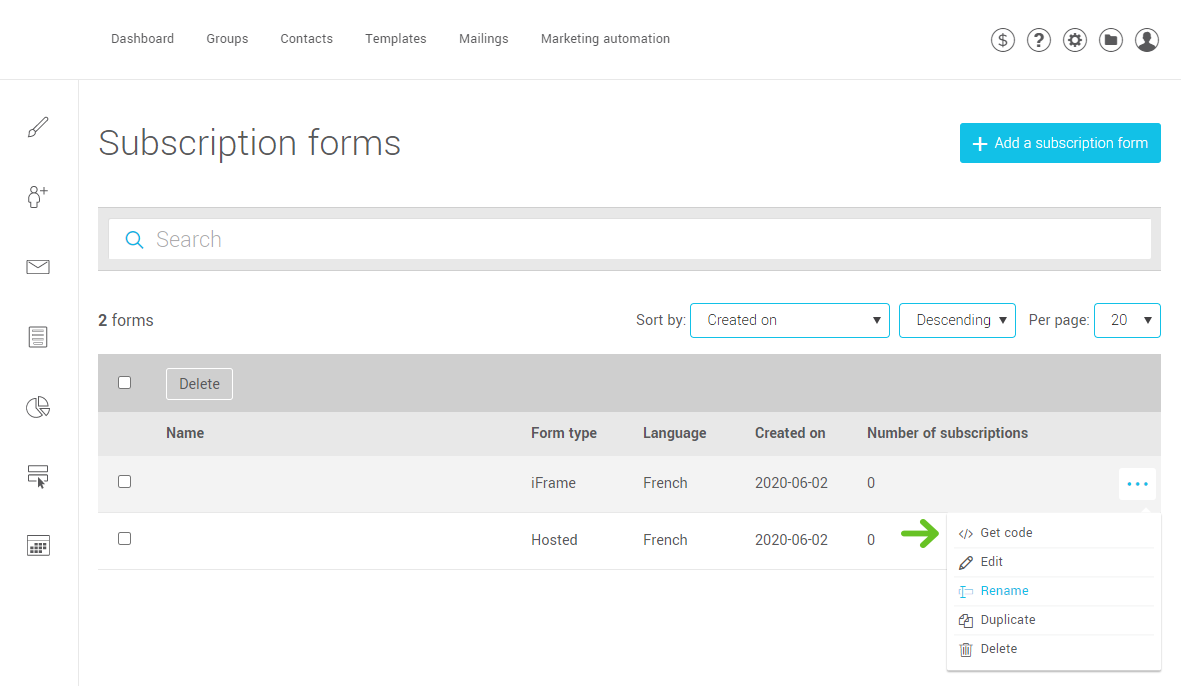These forms are accessible through a web link (url) and hosted on our servers. You can insert them on your website with the help of a button, a text link or a menu item, or share them on social networks.
Forms ready to use:
.png) |
 |
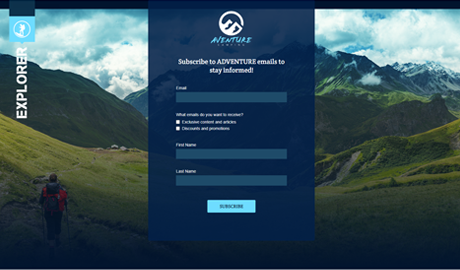 |
To create a hosted form, you can start from a blank form or a ready-to-use form template. Like our predrawned email templates, our subscription forms templates are professionally designed and save you valuable time. You can use them as they are or adapt them to your needs. Get inspired! Learn more >
How to use the link generated by a hosted form
You can find the link of your form in the forms menu. To access it, click the form icon located on the left side bar or click the Forms tab at the top of your screen and select Subscription forms.
![]()
Then click the three dots ... icon located at the right of your hosted form. Click Get Code.
If you choose to access it through the form editor, click the Get link button located in the top right corner.
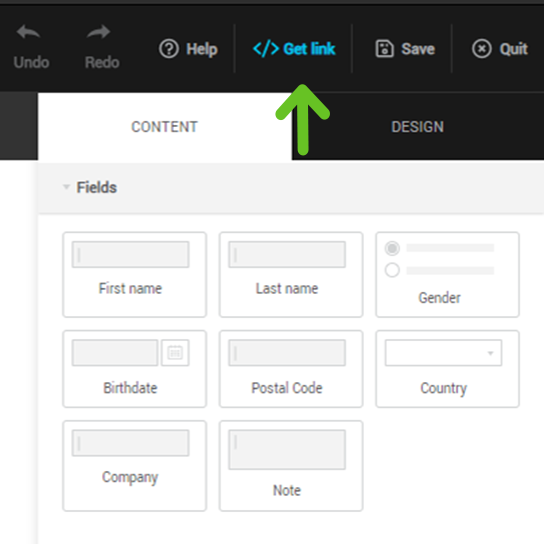
Copy the link. You can now use it on your website or share it on Facebook.