In this article:
Set up the different account addresses
-
Your account email address
This is the email address of the main contact for your account, i.e. the person our team needs to contact in order to communicate important information about your account. This information is not visible to your contacts.
How to modify account email address -
The email address used in the coordinates in the footer of your mailings :
To set up or edit this address, go in the Settings and Configurations menu and choose Email Footer.
.png)
In the Email field in the Contact information section, write down the email address and click the save button at the bottom of the page to save your changes.
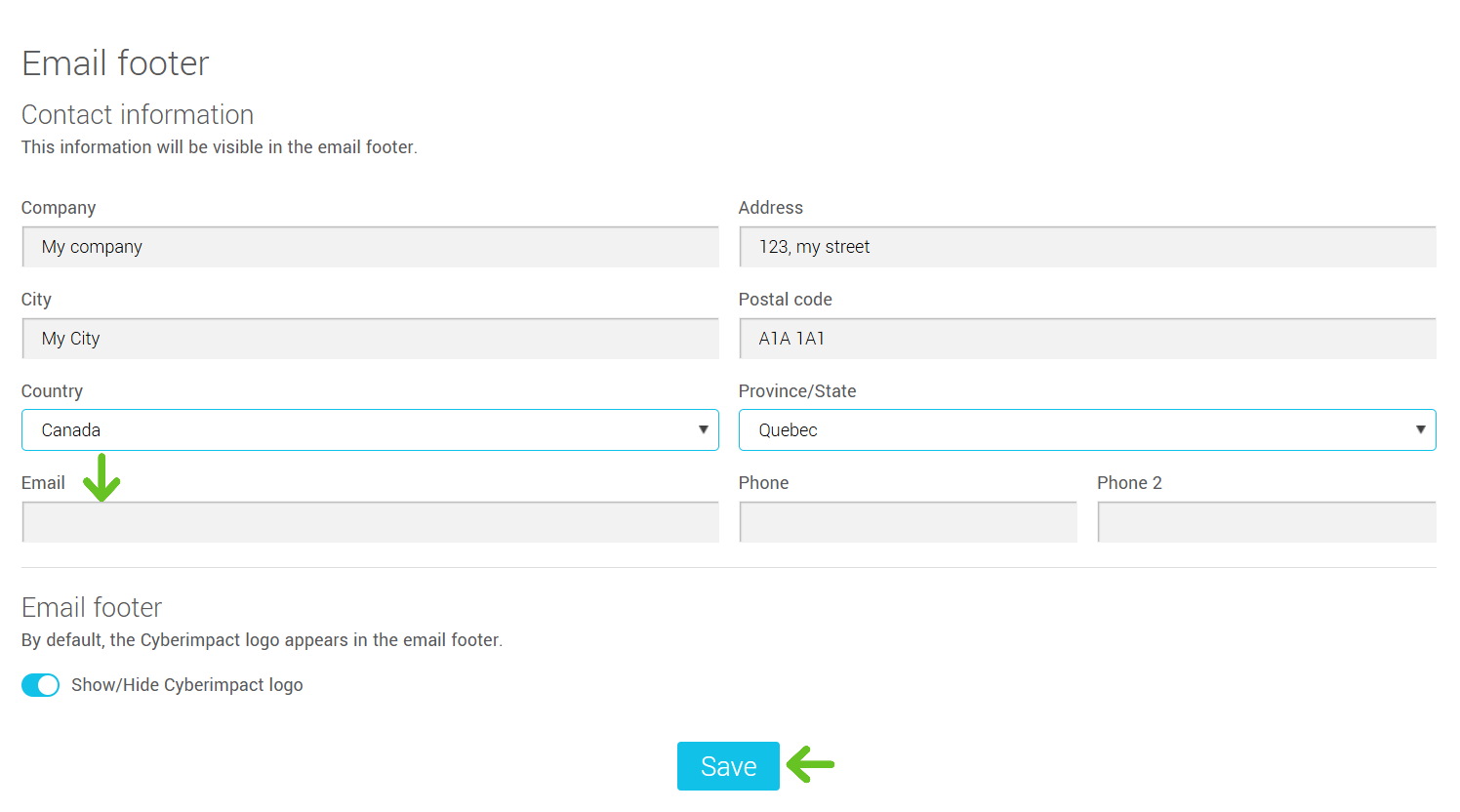
The address email you choose to display in the footer of your email should be a general address for your company (such as info@yourcompany.com). It is the address you wish your contacts will write you concerning their subscription to your mailing list (for exemple if they changed their email address). Once it is chosen, this address should not be changed frequently.
This address is used as well as a return address for your contacts to write to you from a consent confirmation email. This email is generated, mainly, when a contact subscribe with a subcription form.
Finally, this address is also used as a default return address for your mailings. In the last case, as you will see below, the return address of your mailing can be modified when you are preparing it.
.png)
- Return address for your mailings :
By default, the return address for your mailings is the address you entered in the Email field of the Contact Information section in the Email footer page. However, the address can be changed in your mailings.
Indeed, when you reach the last step of the mailing configuration, under the Coordinates section, you can modify the sender's name and the return address.
If you change the return address, it will be modified only for the mailing you are preparing. Additionally, changing the return address in your mailing will not change the address in the footer. The address will remain the one you wrote down in the settings of the application.
.png)
-
Email address for subscription alert :
If you use a subscription form generated by the application, a notice will be sent to you by email to this address each time someone will confirm their subscription by your form. Learn more >
To set up your address to get the subscription alert by email, go in the Settings and Configurations and choose Notifications. In the field labeled Notify me of new subscribers, write down the address you want and click the Save button, situated at the bottom of the page, to save the changes.
These emails are not required but we suggest you keep them in your archives. They can be used as proof of consent from your contact. If you don't want to receive them, leave the field blank.
As the consent confirmation alert, this address is not shown to your contact.
Keep in mind that the designated email could receive a lot of emails if you mass mail a consent request. Think ahead and warn the network administrator in charge of your emails! In mailing softwares like Outlook, you can create rules to sort automatically these emails in a designated file to avoid being flooded by them in your inbox.
.png)
