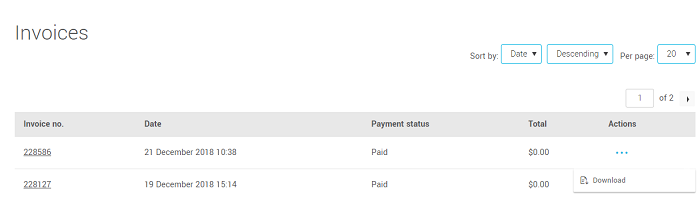You can consult and download your invoices directly from your Cyberimpact account.
To do so, follow these steps:
- Go in the "Settings" menu and choose Invoices.
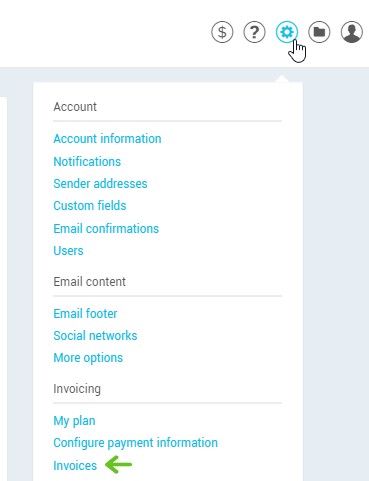
- To consult an invoice, click on the invoice number in the left column. A new window will open with your invoice in it.
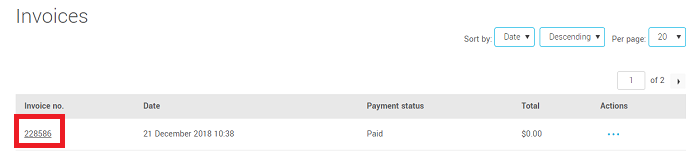
- To download an invoice, click the "..." on the right of the invoice number, then click on "Download": Then, you will be able to save it on your computer or print it, if need be.