In this article:
How can I end a micro survey?
To end an active micro survey, you can edit the end date or archive it. The "archive" status will immediately end your survey, no matter the date it was supposed to end. If you think you'll have to reactivate or extend this survey, we instead suggest you edit the end date. Once archived, a survey is impossible to reactivate. You'll need to duplicate it and start a new survey.
How can I edit the end date?
- From the fast access bar on the left of your screen, select the "Micro surveys" module.
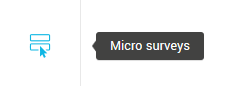
- Clink on the action menu at the right of the survey and select "Edit the end date".
.png)
- Apply the necessary editions and click "Ok" to confirm.
How to archive a micro survey?
- From the fast access bar on the left of your screen, select the "Micro surveys" module.
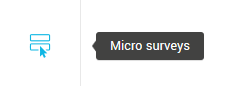
- Clink on the action menu at the right of the survey and select "Archive".
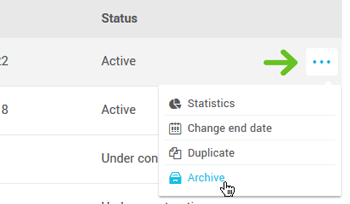
- Click "Yes" to confirm.
