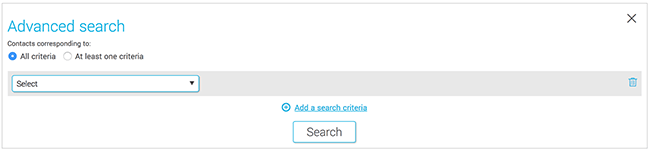To search for one or several contacts in a group, follow these instructions:
- Go to the "Groups" menu.
- Click the name of the group where you want to search for contacts.
- Use the search field to enter the email address or the name of the contact you are looking for. You can also use the "Advanced search" link to search by different criteria.
- Click "Search".
Click here to learn more about the "Advanced search" option.