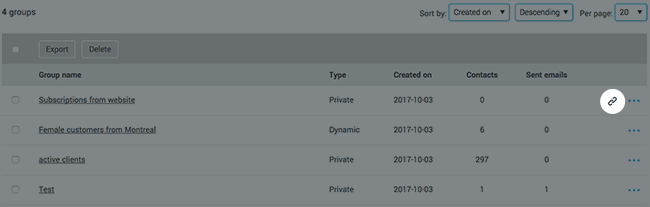In this article:
How to delete a group
- Go to "Groups" menu.
- Select the group(s) you wish to delete by clicking the checkbox next to its name.
- Click on the "Delete" button.
- Click "Yes" to confirm.
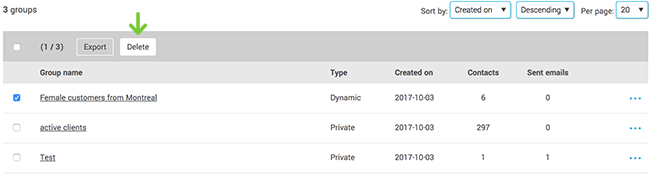
The contacts of the deleted group will not be deleted. They will remain in the other groups they belong to. However, if they were not assigned to any other group they will become ungrouped contacts, and you will not be able to send them any mailings until you add them to a new group. Click here to learn more about ungrouped contacts.
Why can't I delete certain groups?
When a group is linked to a subscription form or a marketing automation scenario, you won't be able to delete it. Before deleting it, you must change the group(s) linked to your subscription form, or remove its association with your scenario.