Testing your landing page before going live is essential to ensure it functions correctly and provides the best possible user experience. Here are the steps to test and share your landing page.
3 ways to test your page:
- Access the page preview
- Get a temporary link to view or share an unpublished page
- Publish the page to show it to your colleagues
Previewing your page
Before publishing your page, you can preview it to see how it will look online. This feature allows you to check the layout, images, and elements such as accordion blocks.
- Open the editor for your landing page.
- Click on the Preview option to see the page as it will appear to visitors.
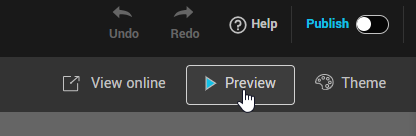
Get a temporary link to view your page
You can also get a temporary link, valid for 60 minutes, to view your page in a browser or on a mobile device by clicking the View online button.

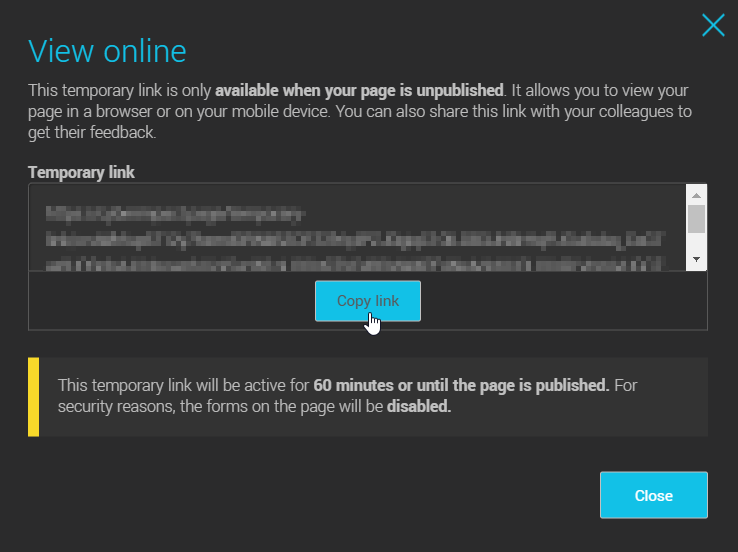
Publishing your page to share with colleagues
If you'd like to share the page with colleagues or gather feedback, you can publish it even if it’s not ready for public launch.
- Click on Publish to make the page accessible to those with the direct link.
- Share the page URL so your colleagues can test it.
For more information on managing published pages, refer to this article: Editing a Published Page.
Disabling indexing to prevent public access
If you don’t want internet users to stumble upon the page while you’re working on it, it’s important to disable the page’s indexing. This will prevent search engines like Google from referencing your page before it’s ready.
- Go to the page settings and select the SEO tab.
- Disable the indexing option to ensure the page isn’t discoverable by search engines.
Conclusion
Testing your landing page is a crucial step to ensure its quality and effectiveness. Use the preview to check its appearance, publish it to gather feedback, and disable indexing if you don’t want it to be publicly visible during the testing phase.
