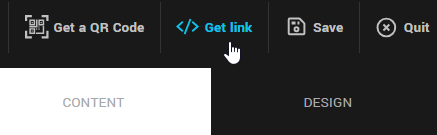To start sharing your page, all you need is its URL.
Here’s how to retrieve the link to your page:
- From the menu: Locate your page in the list, then click on the three-dot icon to its right to open the actions menu and select the Get the URL option.
.png)
Finally, click the Copy ... button to add it to your clipboard.
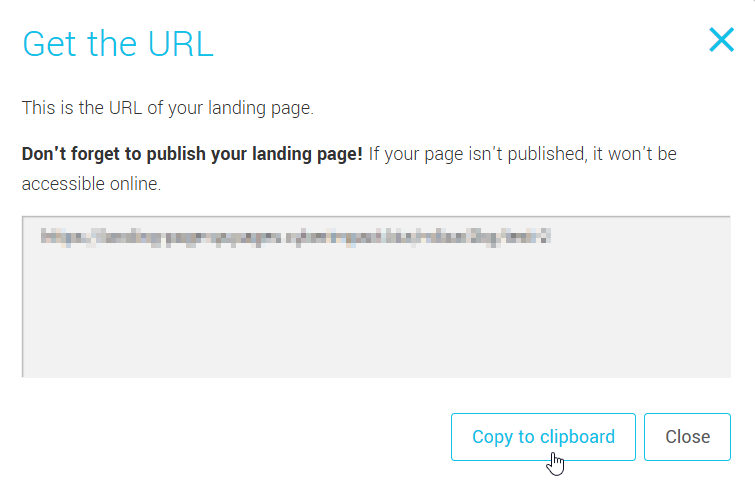
- In the landing page editor: Click the Get link button at the top of the editor.