Analyzing the performance of your landing pages is essential for measuring the effectiveness of your campaigns and adjusting your strategies. With page statistics, you can track key metrics such as the number of visitors, clicks, subscriptions, form conversion rates, and traffic sources. In this article, we will guide you through accessing these statistics and interpreting the data to optimize your pages and maximize your results. Whether you're looking to improve your conversion rates or better understand visitor behavior, these statistics will provide the insights you need to refine your marketing actions.
How to access page statistics
Quick overview of statistics
In the menu, you'll find a complete list of your pages along with their main statistics, such as the total number of subscriptions and views, unique subscriptions and views, and click counts. You can even sort your pages to see which ones generated the most or least engagement.
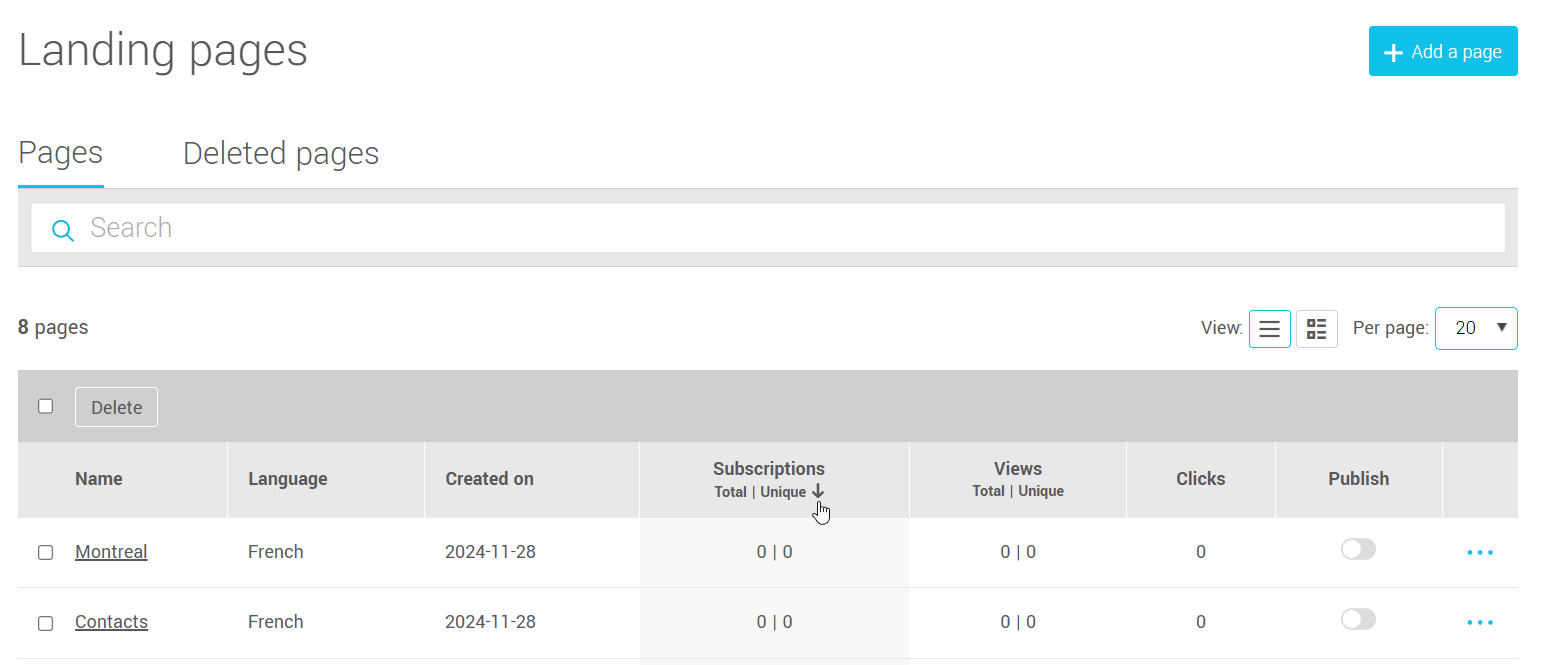
Detailed statistics
In the menu, click on the 3-dot icon to the right of one of the pages to open the action menu and select the "Statistics" option to access the detailed statistics page.
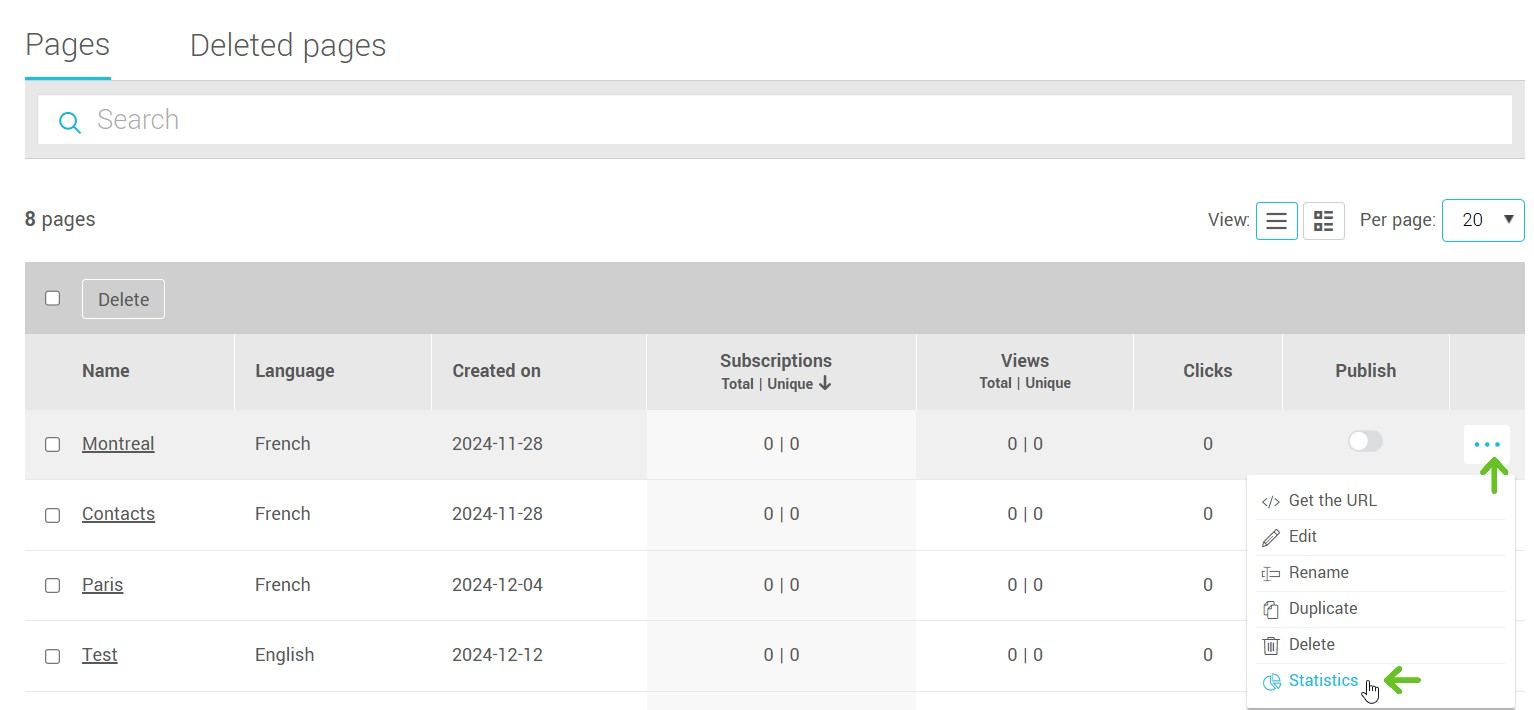
What are the page statistics?
Here is what you can learn about interactions with your pages:
- Number of views: The total number of times the page was displayed.
- Unique views: Multiple displays by the same visitor within a 24-hour period count as only one view.
- Click count: The total number of times links were clicked.
- Unique clicks: Like unique views, multiple clicks on the same link by the same visitor within 24 hours count as only one click.
- Statistics progress chart: A graphical view of total and unique views, as well as total and unique clicks for your page over a 7- or 30-day period.
- Subscription count (per form): The total number of confirmed signups. If you used a double opt-in form, only subscribers who clicked the confirmation button in the email sent after form submission are counted. If you used a single opt-in form, all signups submitted through the form are counted.
- Unique subscription count (per form): The number of unique subscribers who signed up.
- Conversion rate of each of your forms : Learn more here.
- Click statististics by link: Total and unique click counts per link.
- Key statistics by device type: All key statistics broken down by device (desktop, tablet, smartphone...).
- Key statistics by country.
About the Form Conversion Rate
The form conversion rate is calculated as follows: (total number of subscriptions / total number of form views) x 100
About statistics tracking, cookies, and privacy
We collect landing page statistics while ensuring minimal impact on your visitors' privacy. Cookies are only used to measure unique views, and no IP addresses are stored, thereby safeguarding personal data.
Even if you have enabled the cookie consent banner, you will continue to receive all statistics collected by our platform. As previously mentioned, only unique views require the use of cookies. If analytical cookies are disabled, we use an alternative method to calculate unique views, allowing us to respect your visitors' privacy while still providing reliable data.
If you prefer to disable tracking statistics, this option is available at any time in your page's settings.
