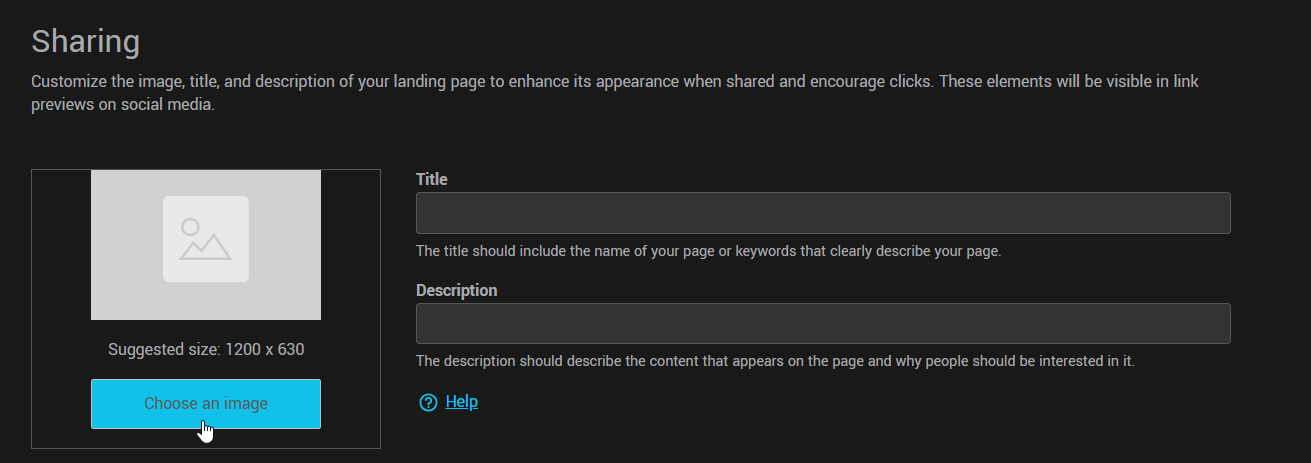Personalizing the social sharing of your pages is essential to maximize their impact on social networks. By configuring the title, description and image that accompanies the sharing of your page link on social networks, you can attract the attention of your audience and improve click-through rates. These elements will be visible in link previews on social media.
To customize the social sharing of your pages:
- Go to the menu and open your page in edition mode.
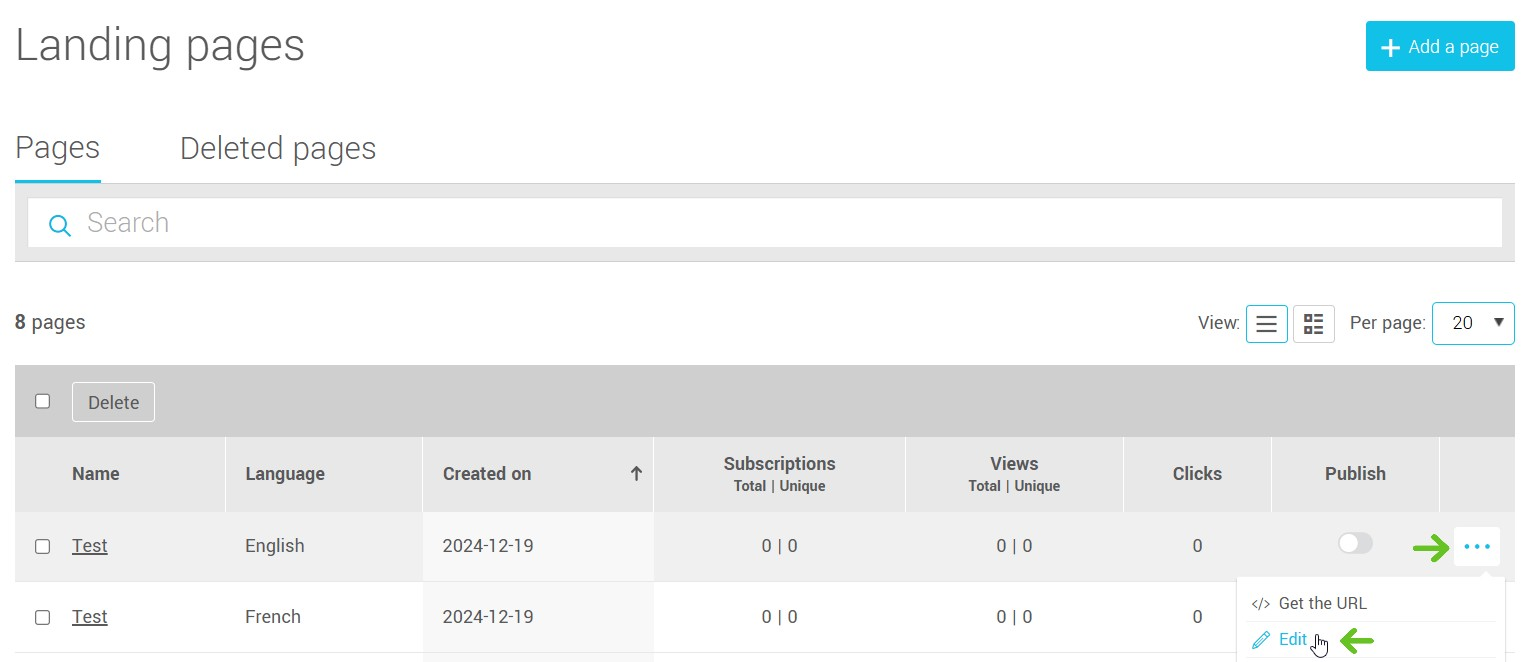
- In the editor, click on the Settings tab. Then click on the Social Networks sub-tab.
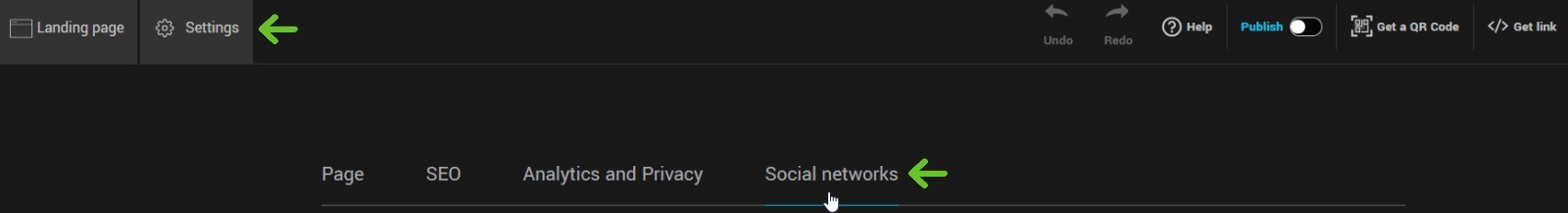
- In the first field, enter the title that will be visible in the link preview when your pages are shared on social networks.
- In the second field, enter a description of your page.
- Finally, modify the preview image for your page, if required. Click on the Choose an image button to access your image folder. Here you can choose an existing image or upload a new one.