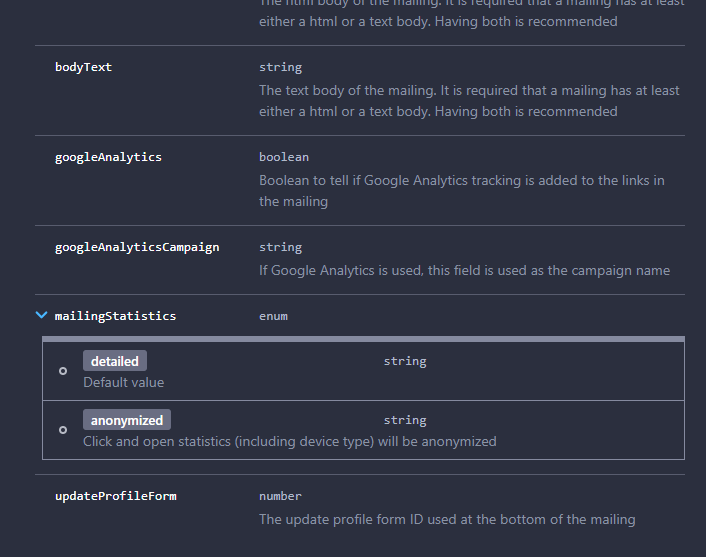In this article:
Before you start
Anonymized mailing statistics enable you to measure the performance of your mailings while respecting the confidentiality and privacy of your subscribers. They also enable you to comply with regulations related to the collection and processing of personal information such as the RGPD in Europe or Bill 25 in Quebec.
How is data anonymized?
When you send an email, we use various techniques to measure its performance. Each message contains an image (the logo in the footer or a small pixel of transparent image) which, when downloaded along with the other images in the email, lets us know that the email has been opened, as well as other opening information, such as the type of device used by the subscriber. To measure clicks, we use redirection, i.e. when a contact clicks on one of the links in the email, they are first redirected to our servers, before being quickly redirected to the destination link, enabling us to record the click.
In mailings with anonymized statistics, opens and clicks are still counted, but are not associated with the recipient. Information linked to opens and clicks, such as information on the contact's device, browser and email client, won't be kept. In your sending statistics, you'll be able to see the number of opens and clicks on your links, but you won't have access to the list of contacts who performed these actions, nor to the details of opens by device type.
Which mailing statistics can be anonymized?
- Opening statistics
- Opening statistics by device type
- Click statistics, with a few exceptions*
Which clicks are not anonymized?
To ensure that certain functions function correctly, some clicks are not anonymized, such as:
- The unsubscribe link
- The consent confirmation link
- Micro surveys answers
- Updates via update profile forms
About marketing automation and anonymized statistics
Anonymized mailings may limit the use of certain marketing automation features. For example, you won't be able to trigger an marketing automation scenario to follow up on those who have or have not opened your email, or who have clicked on one of its links, since it's not possible to identify the recipients who have or have not carried out these actions in anonymized mailings. It is also not possible to add an open or click condition following your email actions in a scenario path where anonymized statistics are activated.
How to anonymize your mailing statistics
Learn how to anonymize different types of mailings:
Regular mailings
In step #6 of the mailing configuration, select the Anonymized statistics option.
How to create a mailing >
.jpg)
Marketin automation
At the top of the scenario, select the Anonymized statistics option to anonymize open and click statistics for all the mailings within your scenario path.
How to create a marketing automation scenario >
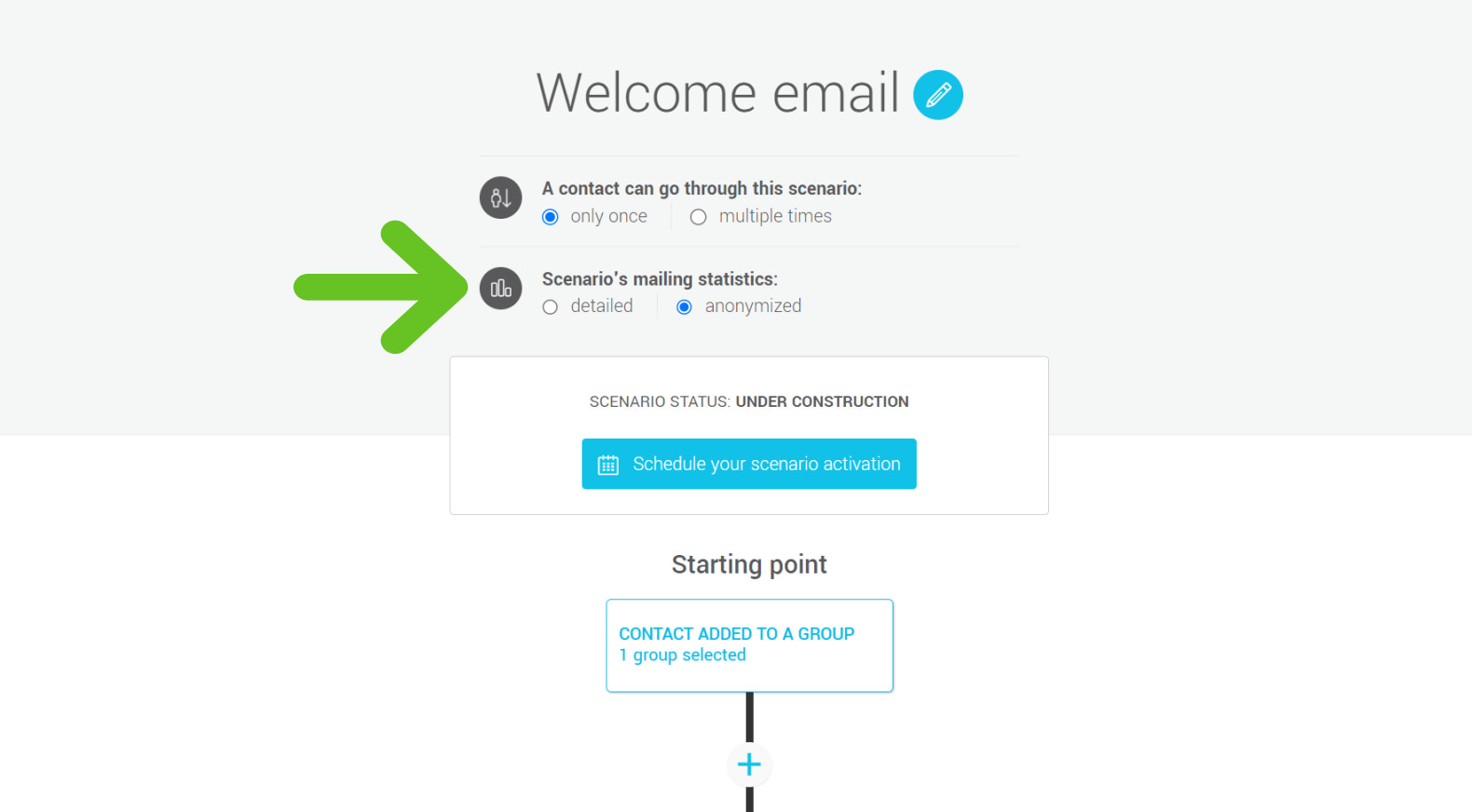
API
If you are using Cyberimpact's API for sending emails and would like to anonymize your mailing statistics, please refer to the instructions in our API documentation.