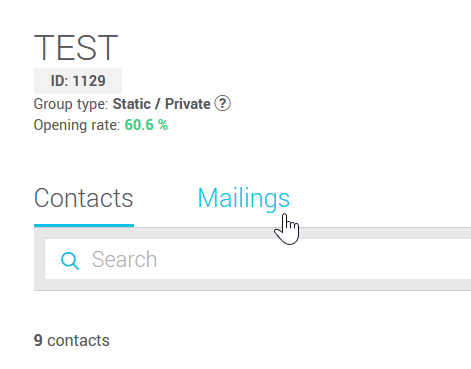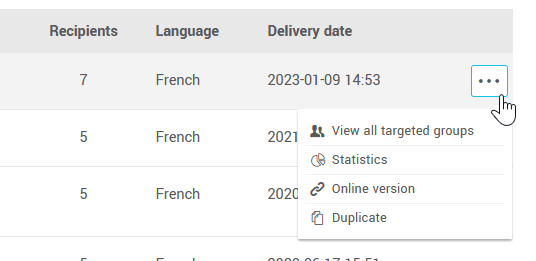To see the list of the mailings sent to a group:
- Go to the menu and browse the list of groups or use the search to find the group in question.
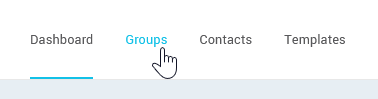
- Click on the group name to open it.
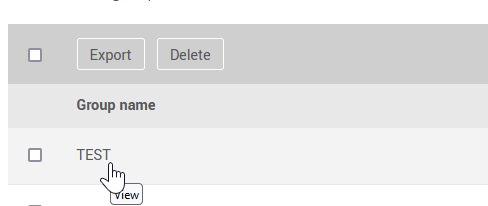
- Then go to the Mailings tab to see the list of previous mailings the group has been a part of.