To duplicate a subscription form into an update profile form:
- Go to the menu.
- Open the at the right of the form you wish to duplicate and select Duplicate into an update profile form.
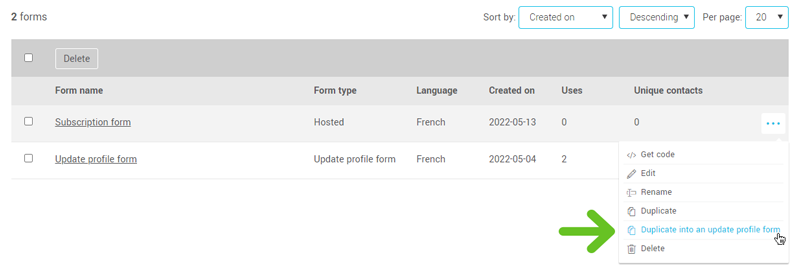
- Enter a name for your form and specify whether or not you want to verify the email address of your contacts before they update their profile.
How to choose the right type of update profile form >
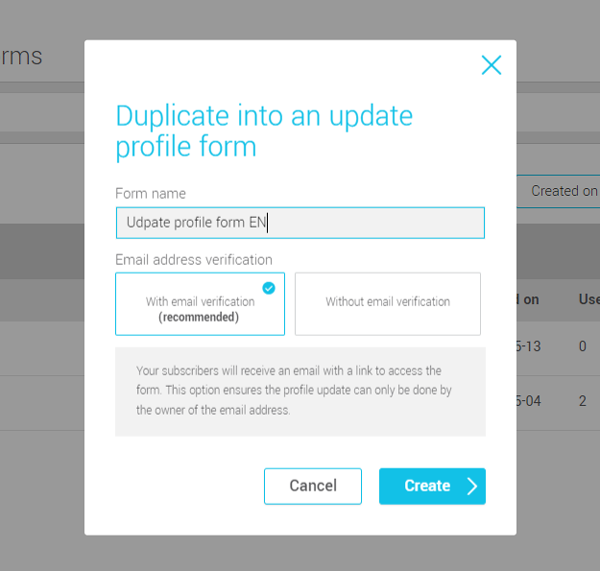
- Click the Create button to start editing your new update profile form.
